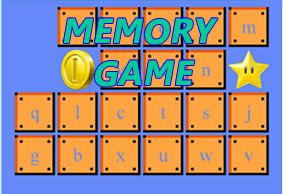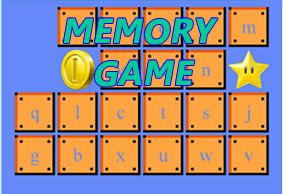

There are several ways to use games to help students learn typing:
Use online typing games: There are many online typing games that can help students to practice their typing skills in a fun and interactive way. These games often provide challenges that require students to type words or phrases as quickly and accurately as possible.
Create a typing competition: You can create a typing competition among your students, with the goal of seeing who can type a certain passage of text the quickest and most accurately.
Use typing games as a reward: You can use typing games as a reward for students who complete their typing assignments or reach a certain typing goal.
Incorporate typing challenges into other games: You can incorporate typing challenges into other games that students are already playing, such as having them type out words or phrases in order to progress through the game.
Overall, using games to help students learn typing can make the learning process more enjoyable and engaging, and can help to motivate students to practice their typing skills more consistently.
Typing Games will make kids forget they are actually getting a keyboarding workout! For younger students its important to practice accuracy, speed and the correct typing rhythm. Student can play the fun music games and practice rhythmic keyboarding even without thinking its learning process going on.
This chapter provides further information on classroom ergonomics. Considering ergonomic issues will help in maximizing comfort and prevent illness and injury that may occur in typing-related tasks.

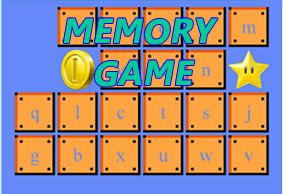

When working for long periods of time staring at a computer display it is important that the neck constantly remains in a relaxed position. Therefore the monitor must be placed and tilted so that it is directly in front of the user at or below eye level. This ensures that the head is not turned to left or right or awkwardly tilted upwards, which causes a lot of strain to neck and shoulder area. Placing the documents adjacent to the monitor or directly below it also helps to avoid neck pain when the students do not have to constantly twist and turn their necks. The monitor must be kept clean.
Reducing glare on monitor as well as on other work surfaces effectively relieves eye distress. In classroom environment overhead lighting is often too bright causing irritating glare. Minimize it by decreasing lighting and using window shades. Furthermore, tell the students to adjust their monitors to minimize reflections. Viewing distance depends on many different factors such as monitor size and person’s eyesight but it should be at least 20 inches (approximately 50 centimeters) to avoid extra strain on eyes and headaches. Each time students begin working on a monitor they should be asked to adjust monitor contrast and brightness so that they fit their visual needs and the lighting conditions.
There are also special glare reducing screens available that can be attached to the monitors.
To reduce stress in shoulder area, keyboard and mouse should be placed next to one another so that reaching is not necessary. Chair height and/or work surfaces must be adjusted so that the students’ wrists and forearms remain in a straight line. Usually the best working posture for your arms is achieved when the input devices are at about elbow height.
Make sure that the chairs in the classroom can be adjusted to suit every user and that the backrests offer enough support to the lower back and lumbar area. Some kind of extra lumbar support such as a pillow or a cushion can be used if the chair does not offer enough support on its own. Chair height should be adjusted so that knees are not much higher or lower than hips, otherwise there may be too much pressure on the buttocks. When adjusting the chair, make sure that your feet remain well supported either on the floor or on a footstool. Unless there is enough support for the legs, blood circulation may be obstructed resulting in discomfort and stinging.
Make sure that the students know the adjustments of their chairs and make good use of them at the beginning of every lesson. This helps them to develop good working habits and prevents various muscle-related symptoms.
There are a few useful guidelines that should always be kept in mind when working on a computer. It may be a good idea to print out these guidelines and keep them near each workstation so that they can be easily referred to whenever necessary. It is recommended that this be done during each lesson so that bad typing postures are not developed.
Remember that no position or posture is correct for long periods of time. Encourage students to change positions frequently, take small breaks and stretch or even walk around a bit. Regular movement will prevent discomfort and fatigue effectively.

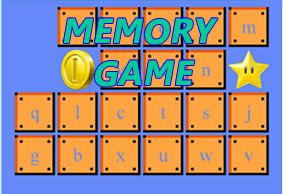

A great way to make keyboarding lessons fun is to turn touch-type lessons into gaming, these free fun TypingGames.Zone and TypeTastic for schools will encourage your students to type with all their ten fast fingers as accurately as possible. A gamified typewriting race speed test called Type Rush Racer will help students to practice their keyboarding skills by challenging them to work harder to reach a goal.
Children generally will feel some sort of accomplishment when they are able to reach goals. Younger kids will benefit from a simple sticker chart that shows their progress at the end of each class. Older children may like bar graphs or more formal charting. Keyboarding classes do not have to be boring. You can make them fun by utilizing these tips. By doing so you will encourage kids to want to learn how to type and keyboarding will become the highlight of their week. Just remember to change up your lessons often as well as to offer continuous praise in order to for your students to successfully meet the goal of learning how to type proficiently.
Playing with keyboard helps students to learn writing. Through writing games, students interact with the computer and their classmates to achieve both higher accuracy and speed. For many students, learning touch type skills can be a frustrating task. It is not a surprise, considering there are so many new skills to learn at the same time: using all ten fingers, new finger movements, the idea of home keys, learning letter positions and typing without peeking at the keyboard.
Tiny idea for your class
How fast can you write "The quick brown fox jumps over the lazy dog" ? It is a fun sentence that contains all alphabet letters.